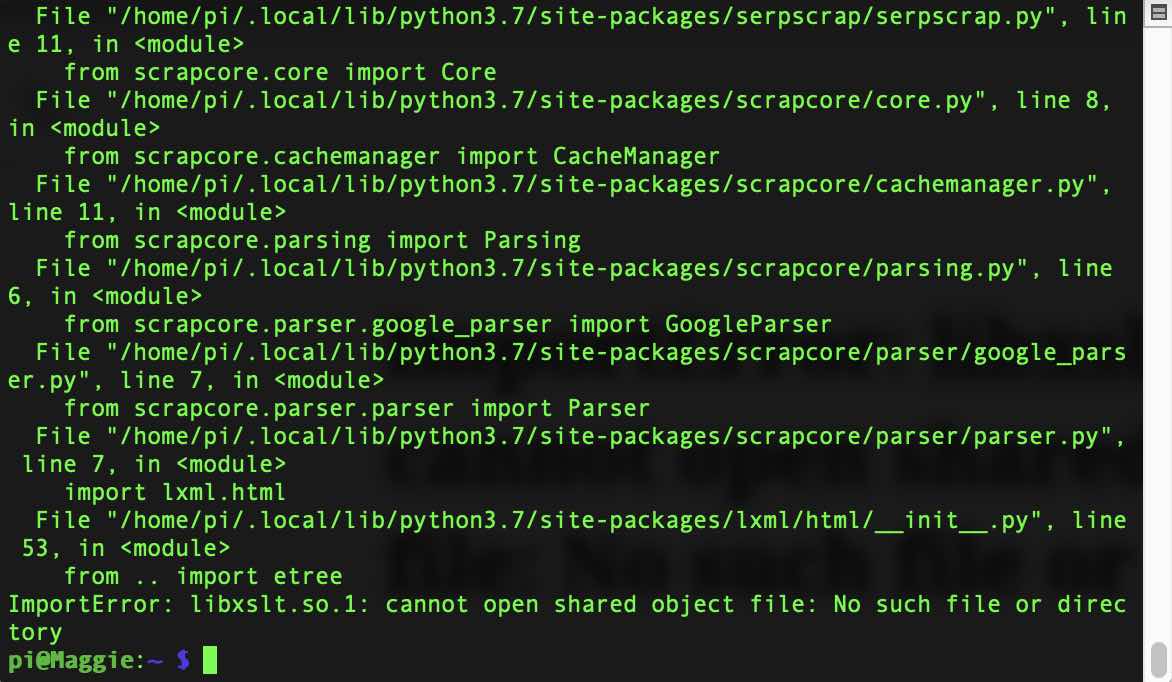
I just got this error meanwhile i’m trying to run the example script of SerpScrap. Below a screenshot of the error.
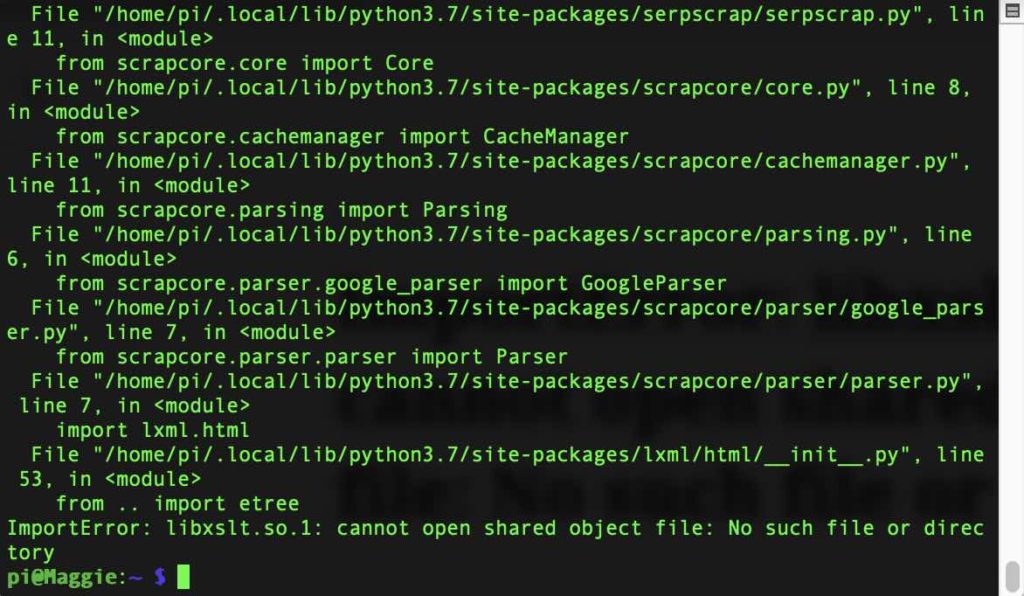
How to solve it
Now let’s see how to solve this ImportError: first of all, be sure that you have already installed libxslt-dev (or libxslt1-dev). If not:
sudo apt-get install libxslt-devApt will advise you that it’s going to select and install libxslt1-dev instead of libxslt-dev. It will also let you know that the following additional packages will be installed: icu-devtools libicu-dev libxml2-dev libxslt1.1
So continue the installation choosing Y when asked (Do you want to continue? [Y/n] )
After installing the required packages, i solved the error and now the script is running smoothly.
Discover More Raspberry Pi Tutorials and Guides!
Looking for more Raspberry Pi resources? Check out my comprehensive Raspberry Pi Tutorials and Guides page, where you’ll find a wide range of articles covering everything from basic setup to advanced projects. Whether you’re a beginner or an experienced user, my tutorials have something for everyone. Don’t miss out on the latest tips and tricks – explore my Raspberry Pi Tutorials and Guides page now!
Why install a developer package when you can simply install libxslt1.1?
You are right my friend.
So just “sudo apt-get install libxslt1.1” should work as well.
Thanks!