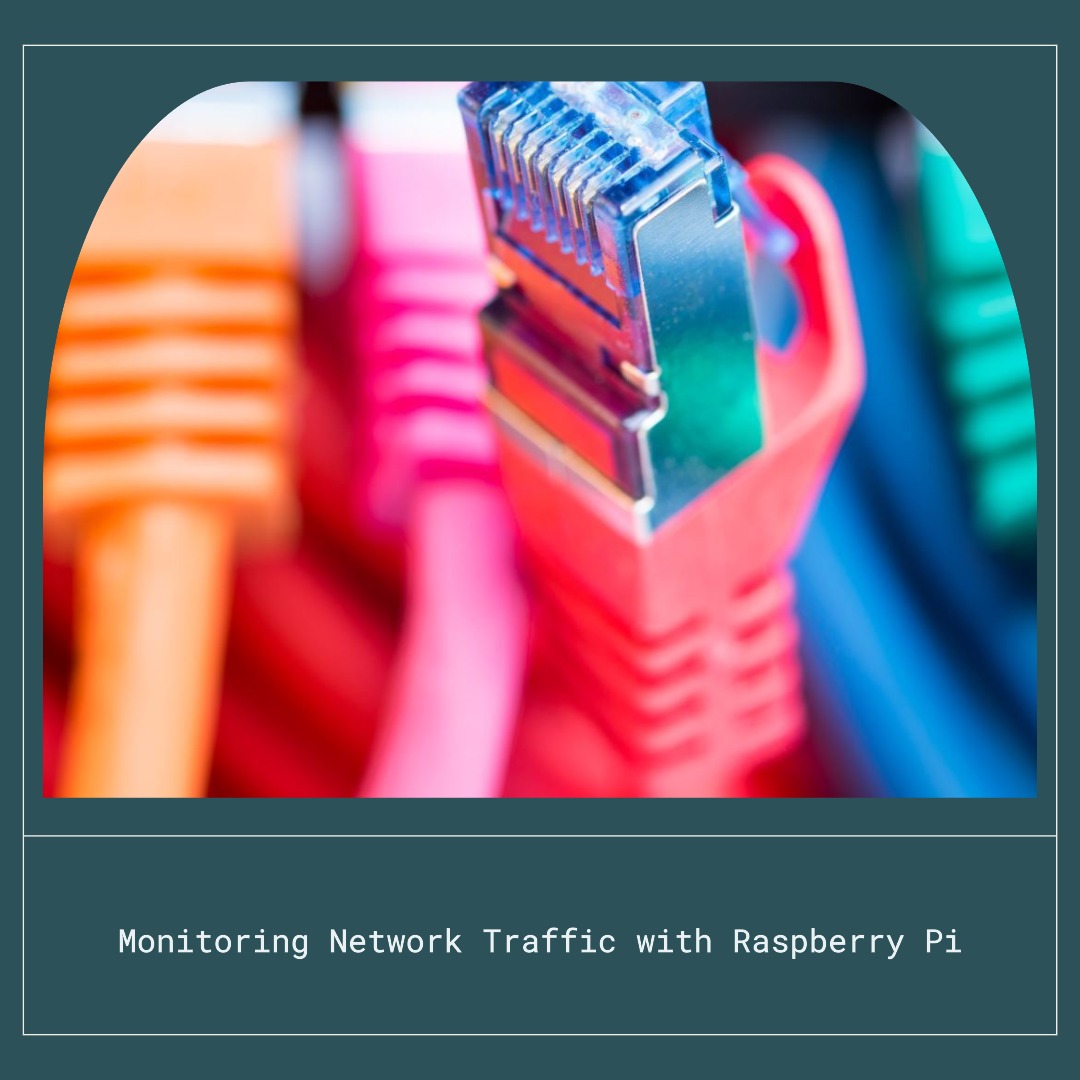
Hey there, fellow tech enthusiasts! If you’re anything like me, you love tinkering with gadgets and exploring the wonderful world of technology. Today, I’m going to share with you my latest adventure in monitoring network traffic using a Raspberry Pi and the top 3 open source solutions I’ve discovered along the way. So, let’s dive right in!
1. Wireshark
First up on our list is Wireshark. This powerful and widely-used network protocol analyzer has a version available for Raspberry Pi, and I must say, it’s quite impressive! With Wireshark, you can capture and analyze real-time network traffic right on your Pi. The user-friendly interface makes it easy to filter and dissect packets, allowing you to keep a close eye on what’s happening within your network.
2. Ntopng
Next, we have Ntopng. This high-speed web-based traffic analysis and flow collection tool is perfect for those who prefer a visual representation of their network traffic. Ntopng provides an intuitive dashboard with real-time insights, making it a breeze to monitor traffic, detect anomalies, and identify potential security threats.
3. Darkstat
Last but certainly not least is Darkstat. This lightweight network traffic monitor offers a simple and efficient way to keep tabs on your network activity. Darkstat captures network traffic, calculates statistics, and serves up the data through an embedded web server. With its no-frills approach, Darkstat is perfect for those who want a no-fuss solution to monitoring their Raspberry Pi network traffic.
I have had a blast trying out these open source solutions for monitoring network traffic on my Raspberry Pi, and I hope you find them as useful as I do. Give them a shot, and let me know which one is your favorite in the comments below. Happy monitoring!