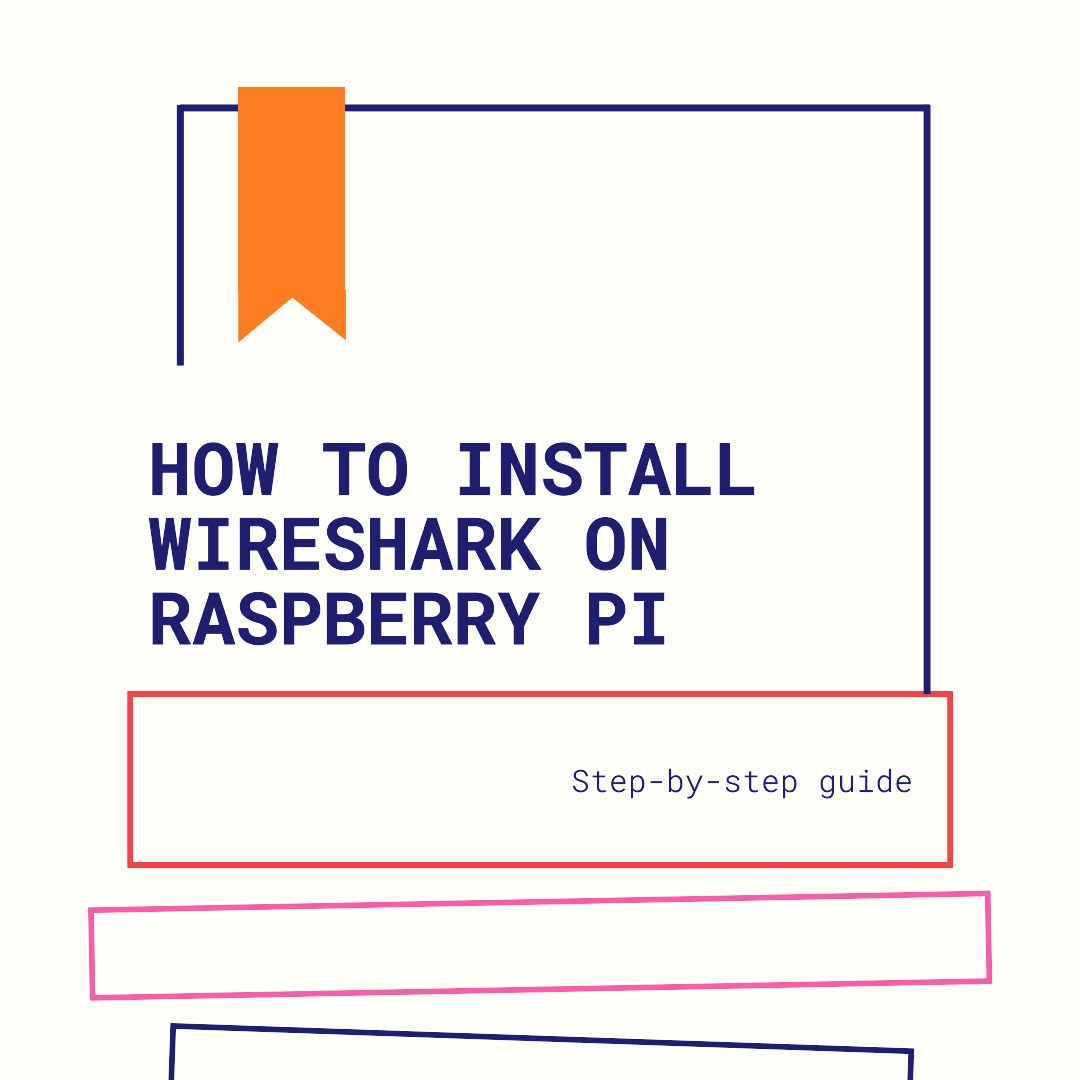
Wireshark is a popular network protocol analyzer tool that helps network administrators to monitor network traffic, troubleshoot network issues, and secure their network. Raspberry Pi is a low-cost, credit-card-sized computer that is popular among hobbyists, students, and educators. In this article, we will guide you on how to install Wireshark on Raspberry Pi.
Prerequisites
Before installing Wireshark, you need to have the following things ready:
- A Raspberry Pi with an active internet connection;
- a keyboard, mouse, and monitor to interact with the Raspberry Pi;
- an SD card with the latest version of Raspberry Pi OS installed.
Installing Wireshark on Raspberry Pi
Step 1: Update the Raspberry Pi
Before installing any new software, it is recommended to update the Raspberry Pi with the latest software packages. To do this, open the Terminal on Raspberry Pi and run the following commands:
sudo apt update
sudo apt upgradeStep 2: Install Wireshark
To install Wireshark on Raspberry Pi, run the following command in the Terminal:
sudo apt install wiresharkThe installation process will take a few minutes to complete and it will ask you for a confirmation.
Once it is done, you can start using Wireshark on Raspberry Pi.
Step 3: Running Wireshark
To run Wireshark, open the Terminal and type the following command:
sudo usermod -a -G wireshark pi
wireshark &Wireshark will open, and you can start capturing and analyzing network traffic.
Conclusion
Wireshark is a powerful network protocol analyzer tool that can help you troubleshoot network issues and secure your network. Installing Wireshark on Raspberry Pi is easy, and with the steps mentioned above, you can have it up and running in no time. Now, you can start capturing and analyzing network traffic on your Raspberry Pi and take your network administration skills to the next level.
Discover More Raspberry Pi Tutorials and Guides!
Looking for more Raspberry Pi resources? Check out my comprehensive Raspberry Pi Tutorials and Guides page, where you’ll find a wide range of articles covering everything from basic setup to advanced projects. Whether you’re a beginner or an experienced user, my tutorials have something for everyone. Don’t miss out on the latest tips and tricks – explore my Raspberry Pi Tutorials and Guides page now!
[…] up on our list is Wireshark. This powerful and widely-used network protocol analyzer has a version available for Raspberry Pi, […]