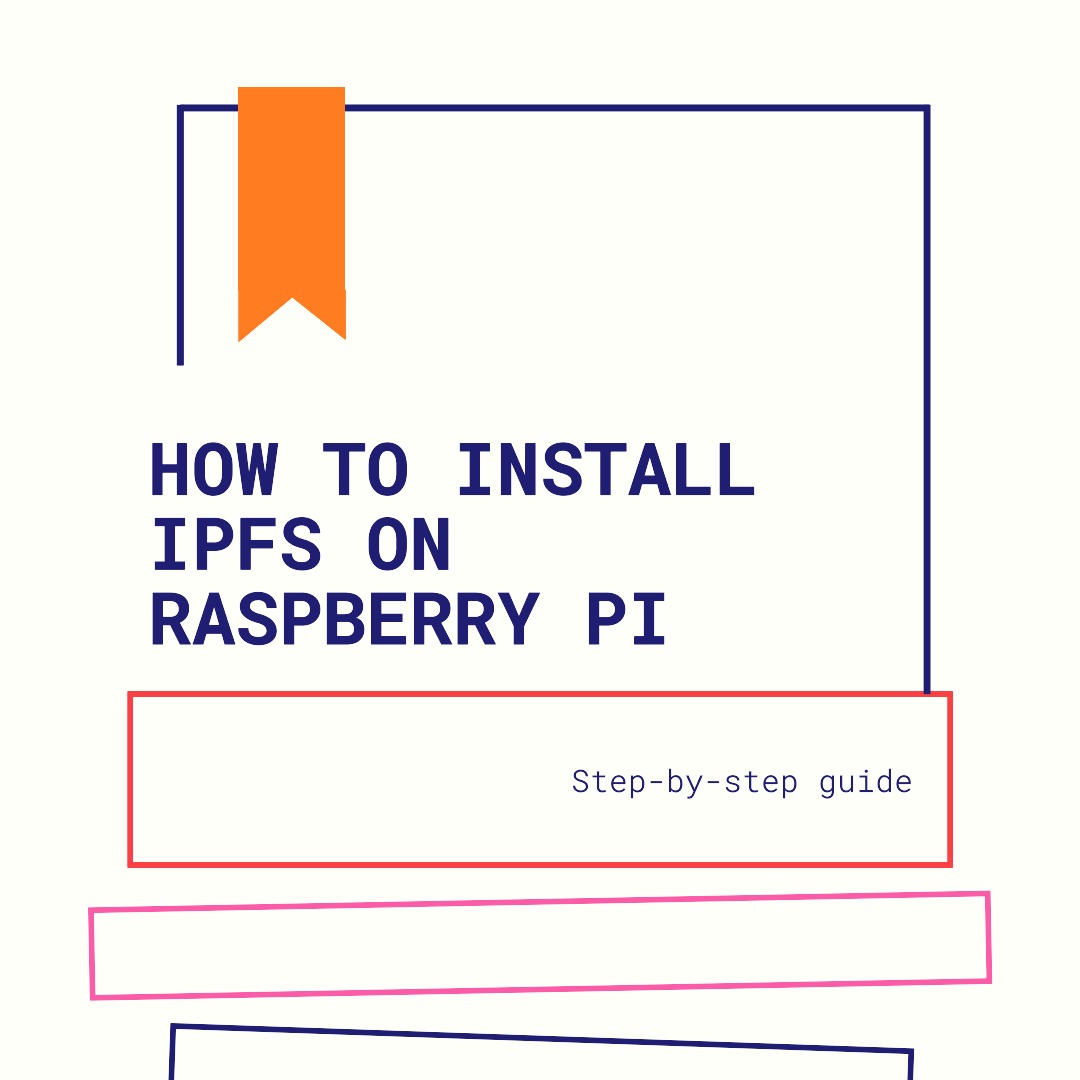
Quoting the official IPFS website, let’s start with a very brief description of what IPFS (InterPlanetary FileSystem) is: a distributed system for storing and accessing files, sites, applications.
But now let’s see how to install IPFS on Raspberry Pi.
In this tutorial I will use a useful script created by claudiobizzotto, valid for the versions of Raspberry 1 – 2 – 3 – 4; I can confirm that I have installed IPFS with this script also on Raspberry Pi Zero (obviously the system will use quite all the available memory, so I do not recommend to install IPFS on a Raspberry Pi Zero!).
Let’s open the terminal and run the following commands:
git clone https://github.com/claudiobizzotto/ipfs-rpi.git
cd ipfs-rpi/
./install At this point we will have installed IPFS. To verify that everything went well, we query the demon asking for the list of nodes to which we are connected:
ipfs swarm peersDiscover More Raspberry Pi Tutorials and Guides!
Looking for more Raspberry Pi resources? Check out my comprehensive Raspberry Pi Tutorials and Guides page, where you’ll find a wide range of articles covering everything from basic setup to advanced projects. Whether you’re a beginner or an experienced user, my tutorials have something for everyone. Don’t miss out on the latest tips and tricks – explore my Raspberry Pi Tutorials and Guides page now!