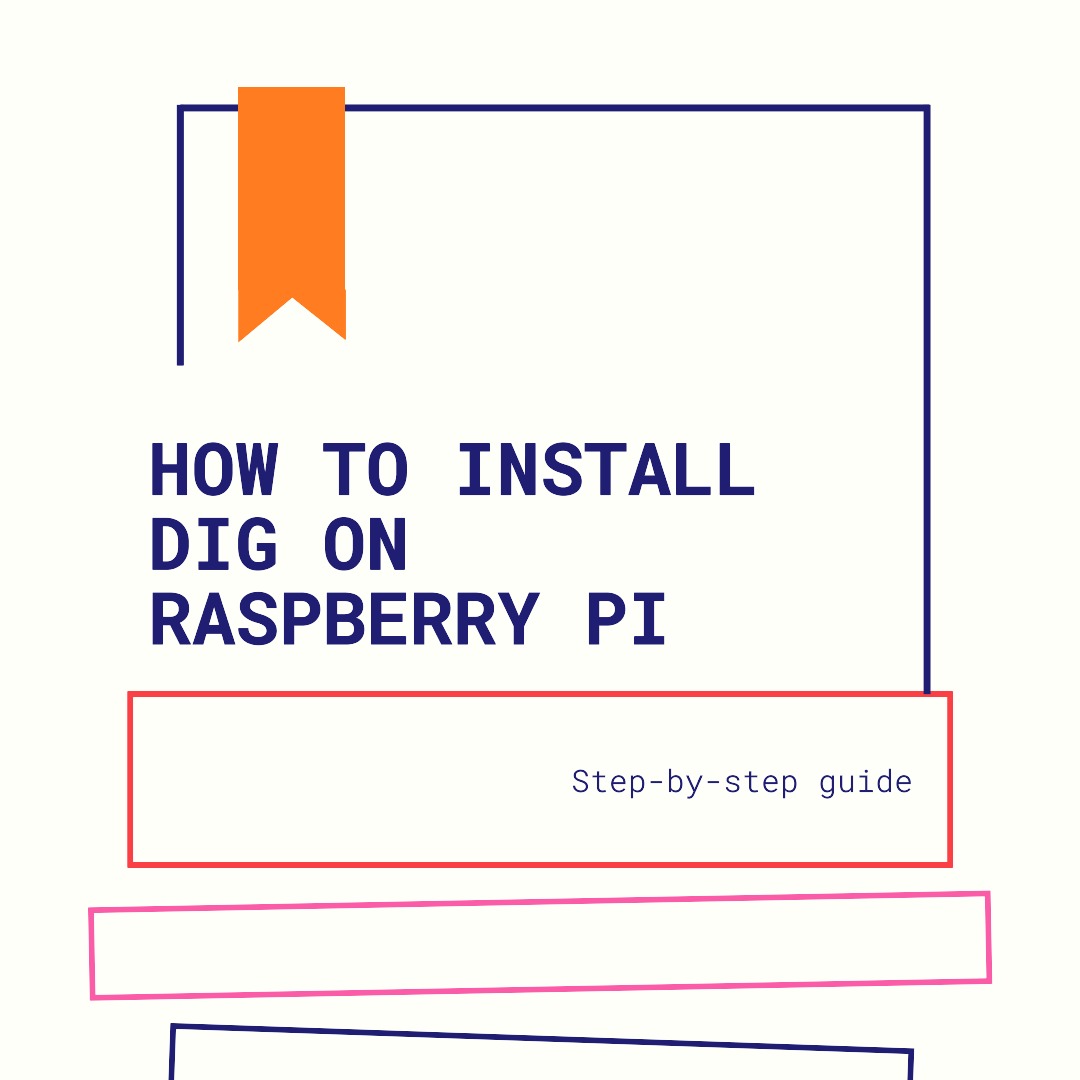
dig (Domain Information Groper) is a command line tools that get information about DNS Server.
To install dig on Raspberry Pi you will need to install dnsutils.
Here the command:
sudo apt-get install dnsutilsDiscover More Raspberry Pi Tutorials and Guides!
Looking for more Raspberry Pi resources? Check out my comprehensive Raspberry Pi Tutorials and Guides page, where you’ll find a wide range of articles covering everything from basic setup to advanced projects. Whether you’re a beginner or an experienced user, my tutorials have something for everyone. Don’t miss out on the latest tips and tricks – explore my Raspberry Pi Tutorials and Guides page now!
[…] i saw a lot of interest in a previous post about a networking tool (How to install dig on Raspberry Pi), today i would like to give you another tips on how to install nslookup on Raspberry […]
I really love and appreciate a beautifully simple page like this that answers my Google query. Thank you!
You are welcome my friend 🙂