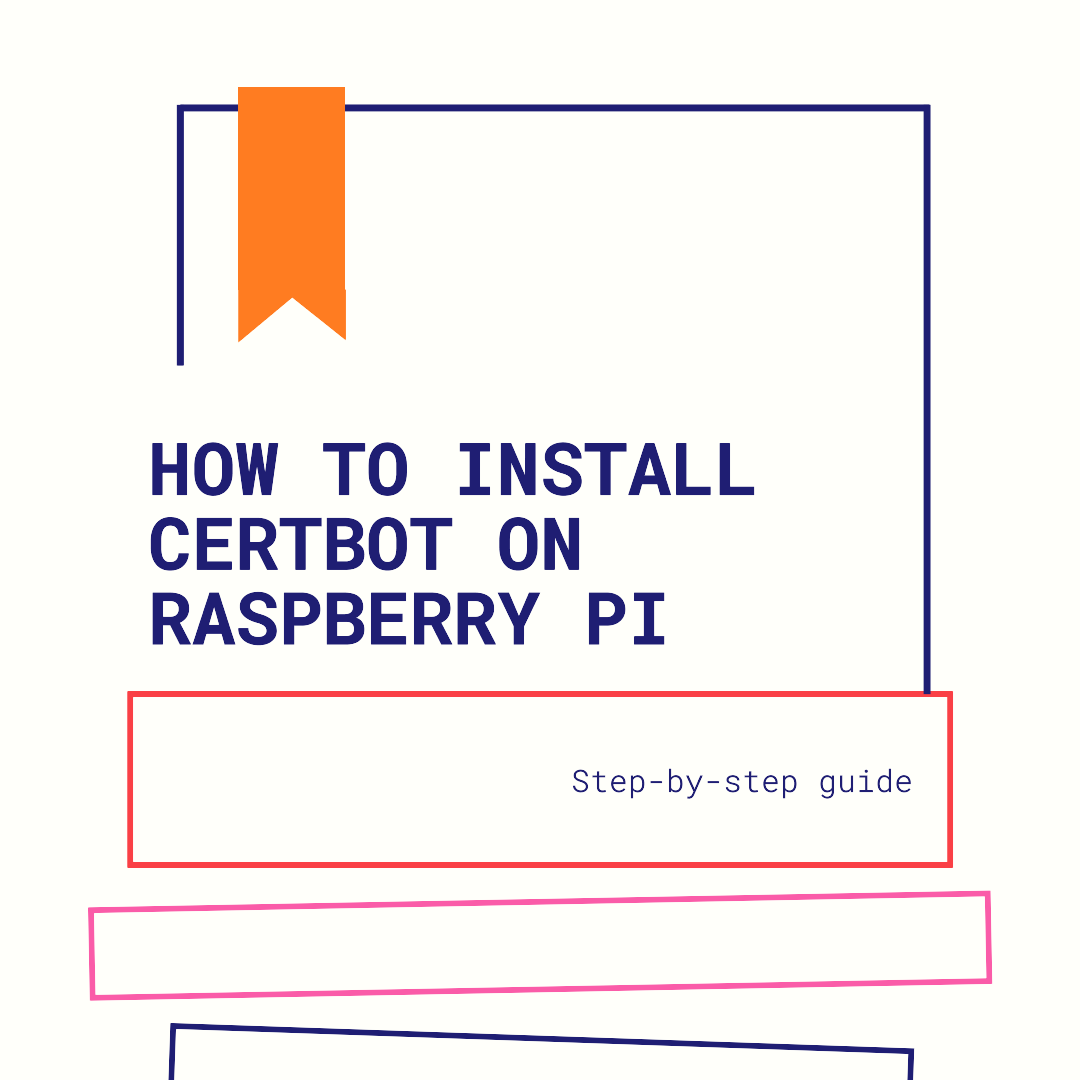
Certbot is a free and open-source tool that automates the process of obtaining and renewing SSL/TLS certificates for your website. It simplifies the task of enabling HTTPS for your Raspberry Pi and ensures that your website stays secure. In this article, we will guide you through the process of installing Certbot on Raspberry Pi.
Prerequisites
Before installing Certbot, make sure you have the following:
- A Raspberry Pi with an active internet connection.
- A keyboard, mouse, and monitor to interact with the Raspberry Pi.
- An SD card with the latest version of Raspberry Pi OS installed.
Installing Certbot on Raspberry Pi
Step 1: Update the Raspberry Pi
To begin with, update your Raspberry Pi with the latest software packages. Open the Terminal on Raspberry Pi and run the following commands:
sudo apt update
sudo apt upgradeStep 2: Install Certbot
To install Certbot on Raspberry Pi, run the following command in the Terminal:
sudo apt install certbotThe installation process may take a few minutes to complete, and it may prompt you for confirmation. Once completed, Certbot will be installed on your Raspberry Pi.
Step 3: Obtain SSL Certificate
To obtain an SSL certificate for your domain, run the following command in the Terminal:
sudo certbot certonly --standalone -d yourdomain.comReplace “yourdomain.com” with your actual domain name. Certbot will then guide you through the process of obtaining and configuring the SSL certificate for your website.
Step 4: Automatic Certificate Renewal
Certbot provides a convenient way to automate the renewal of your SSL certificate. To set up automatic certificate renewal, run the following command in the Terminal:
sudo crontab -eThis command will open the crontab file in a text editor. Add the following line at the end of the file:
0 0 * * * certbot renewSave the file and exit the editor. This will schedule Certbot to check for certificate renewal every day at midnight.
Step 5: Test SSL Configuration
To verify that the SSL certificate is installed correctly and working, you can visit your website using HTTPS. Open a web browser and navigate to https://yourdomain.com. If everything is set up correctly, you should see a secure connection with a padlock icon.
Conclusion
Installing Certbot on Raspberry Pi is a straightforward process that helps you secure your website with SSL/TLS encryption. By following the steps outlined in this article, you can ensure that your website is protected and enjoy the benefits of a secure connection. With Certbot installed, you can keep your SSL certificate up to date and focus on building and maintaining a reliable web presence.
Sfida Ethereum: Pari o Dispari?
Ultime 50 Giocate
| ID | Data/Ora | Utente | Block Hash | Ultimi 6 Caratteri | Somma | Pari/Dispari (Blocco) | Scelta | Importo Scommessa | Vincita | Risultato |
|---|---|---|---|---|---|---|---|---|---|---|
| 10 | 2025-03-01 22:28:44 | rootadmin | 0x430037c23e7d6a35dfcc8a2082137627f77cd3666f5e0f3cb07b41accd9dc830 | 9dc830 | 45 | Dispari | Pari | 2.00 | 0.00 | Perso |
| 9 | 2025-02-07 02:18:39 | Ospite | 0x5477bdeae6ea18fc14b24dcbc6e1547a4b2c065ec032a29fde63c3c8002f72ff | 2f72ff | 56 | Pari | Pari | 200.00 | 399.60 | Vinto |
| 8 | 2025-02-07 02:17:34 | rootadmin | 0x2a70c9830fa4b81c2f61f34fef99327de19ea912e98f0c6900d5a82d46c7fe2a | c7fe2a | 60 | Pari | Pari | 100.00 | 199.80 | Vinto |
| 7 | 2025-02-07 02:17:33 | rootadmin | 0x2a70c9830fa4b81c2f61f34fef99327de19ea912e98f0c6900d5a82d46c7fe2a | c7fe2a | 60 | Pari | Pari | 100.00 | 199.80 | Vinto |
| 6 | 2025-02-07 02:17:30 | rootadmin | 0x2a70c9830fa4b81c2f61f34fef99327de19ea912e98f0c6900d5a82d46c7fe2a | c7fe2a | 60 | Pari | Dispari | 100.00 | 0.00 | Perso |
| 5 | 2025-02-07 02:17:23 | rootadmin | 0xdcef91ba597a2556157c27cb2d8edd15c643ec2caaf74393174e560ea82f4178 | 2f4178 | 37 | Dispari | Dispari | 500000.00 | 999000.00 | Vinto |
| 4 | 2025-02-07 02:17:19 | rootadmin | 0xdcef91ba597a2556157c27cb2d8edd15c643ec2caaf74393174e560ea82f4178 | 2f4178 | 37 | Dispari | Pari | 500000.00 | 0.00 | Perso |
| 3 | 2025-02-07 02:15:23 | rootadmin | 0x015fbaae445517aded77454779b87ec51ae4c75d9597629d7155de7fbc891132 | 891132 | 24 | Pari | Dispari | 3.00 | 0.00 | Perso |
| 2 | 2025-02-07 02:15:02 | rootadmin | 0x0db136292736221f88e13994480db8b5579524f7c7ef446d9cbae9dd0998b9e0 | 98b9e0 | 51 | Dispari | Pari | 1.00 | 0.00 | Perso |
| 1 | 2025-02-07 02:14:44 | rootadmin | 0x7ed2f2c88137c8a93f5eaa6f4f18810064254ea1f5d0b7a874f56f07bd783978 | 783978 | 42 | Pari | Pari | 1.00 | 2.00 | Vinto |
[bet_calculator]
[betting_calculator]
[pl_standings league=”SA”]
[pl_head2head match_id=”497676″]
poi ce’
Calcola il tuo stipendio netto
Risultati:
Imposte annue: €0.00
Contributi NI: €0.00
Stipendio netto: €0.00