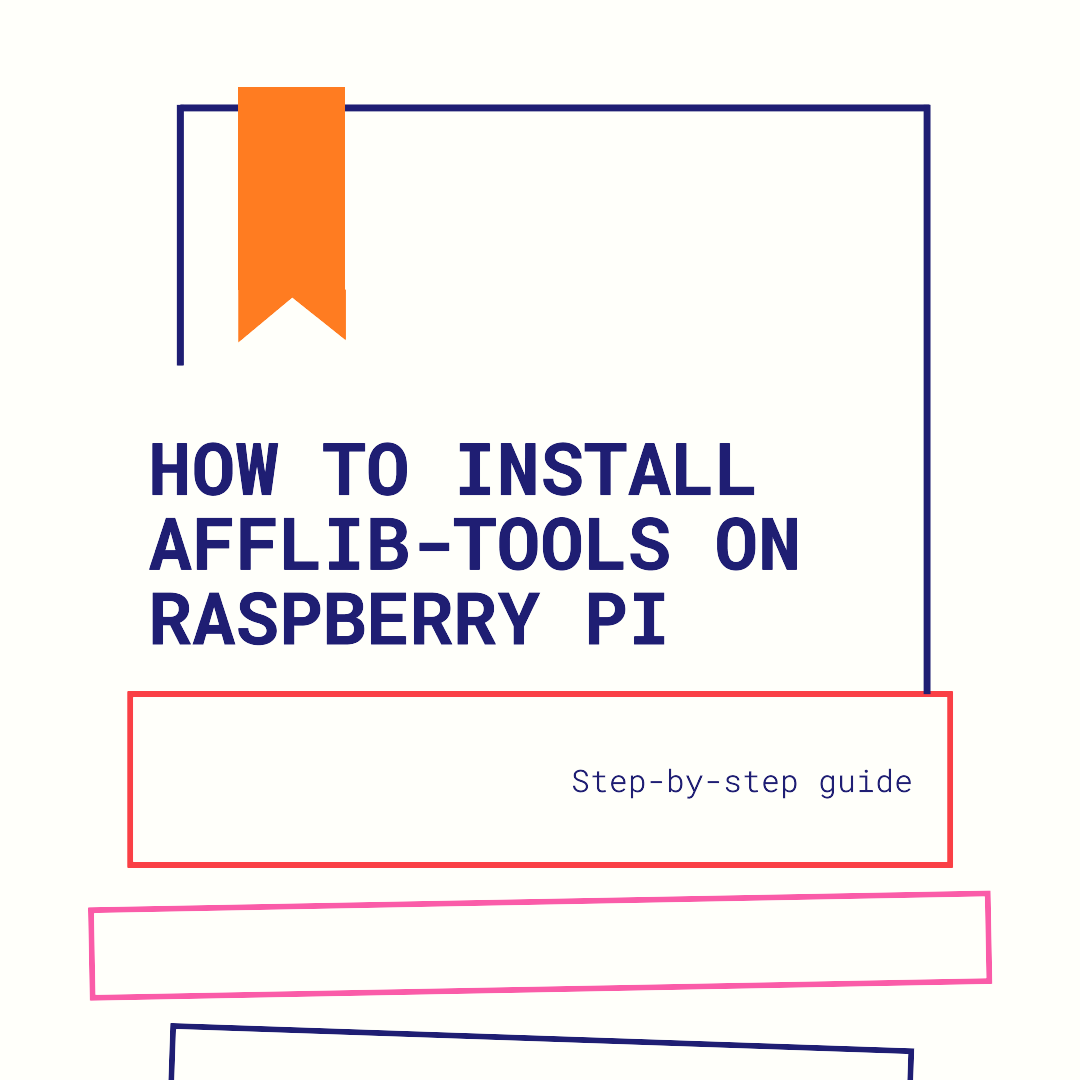
The Advanced Forensic Format (AFF) is a disk format used for storing computer forensic information. It allows for the storage of both data and metadata in a single file or multiple files. It also supports digital signatures for chain-of-custody and long-term file integrity. With afflib-tools, you can work with AFF files and perform various forensic tasks. In this guide, we will walk you through the process of installing afflib-tools on your Raspberry Pi.
Prerequisites
Before you begin, make sure you have the following:
- A Raspberry Pi with an active internet connection
- A keyboard, mouse, and monitor to interact with the Raspberry Pi
- An SD card with the latest version of Raspberry Pi OS installed
Installing afflib-tools
To install afflib-tools on your Raspberry Pi, follow these steps:
Step 1: Update the Raspberry Pi
Before installing any new software, it’s always a good idea to update your Raspberry Pi to ensure you have the latest software packages. Open the Terminal on your Raspberry Pi and run the following commands:
sudo apt update
sudo apt upgradeStep 2: Install afflib-tools
To install afflib-tools on your Raspberry Pi, run the following command in the Terminal:
sudo apt install afflib-toolsThe installation process will take a few minutes to complete. If prompted, enter your password and allow the installation to proceed.
Step 3: Using afflib-tools
Once the installation is complete, you can start using afflib-tools to work with AFF files and perform forensic tasks. The afflib-tools package provides a set of programs that you can use for various purposes.
Here are some examples of commands you can run in the Terminal:
affcat: Display the contents of an AFF file.affcompare: Compare two AFF files and report any differences.affconvert: Convert a disk image to a different format.affcopy: Copy a disk image from one location to another with verification and chain-of-custody segment generation.affcrypto: Encrypt or decrypt a disk image on-the-fly.affinfo: Display information about an AFF file.affstats: Print detailed statistics about an AFF file.
Conclusion
The afflib-tools package provides a set of powerful tools for working with AFF files and performing forensic tasks. By following the steps outlined in this guide, you can easily install afflib-tools on your Raspberry Pi and start using it for your forensic investigations. Whether you need to convert disk images, compare files, or generate metadata reports, afflib-tools has you covered.
Discover More Raspberry Pi Tutorials and Guides!
Looking for more Raspberry Pi resources? Check out my comprehensive Raspberry Pi Tutorials and Guides page, where you’ll find a wide range of articles covering everything from basic setup to advanced projects. Whether you’re a beginner or an experienced user, my tutorials have something for everyone. Don’t miss out on the latest tips and tricks – explore my Raspberry Pi Tutorials and Guides page now!